Repository Locations
Gold Coast: Behind Sales Day Office
Adelaide: Auditorium Building
Perth: Auditorium Building
Tasmania: Remote viewing recommended
| Sale | Date | X-Raying May Commence | Lodge Before | Accession Prefix | Accession Example |
|---|---|---|---|---|---|
| 2024 Gold Coast National Weanling Sale | 26 – 27 May 2024 | 14 April 2024 | 22 May 2024 | 24GWW | 24GWW-0321 |
| 2024 Gold Coast National Broodmare Sale | 28 – 30 May 2024 | 16 April 2024 | 24 May 2024 | 24GWM | 24GWM-0745 |
| 2024 Gold Coast National Yearling Sale | 4 – 5 June 2024 | 23 April 2024 | 1 June 2024 | 24GWY | 24GWY-1080 |
New Users
Viewing: Please complete the Registration Form only registered Vets will be accepted. The form will request details to validate your veterinary license, approval is not instant and requires a person to process. Please register well before a sale to avoid disappointment.
Submitting a Study: Please Register online here. This process is automated and will require a valid email address.
NOTE: The accounts are not linked, you will need to do both if you intend to submit and view. The submitting account can be used for other sales companies using the Asteris system. Viewing is independent and we can not access details from other sales companies, you have to register for Magic Millions in all cases.
Repository Access
Access is restricted to registered vets for the purpose of examining a set of X-Rays, Scoping Videos or Vet Reports for a potential buyer or submitting such items taken on behalf of a vendor for a horse in the sale.
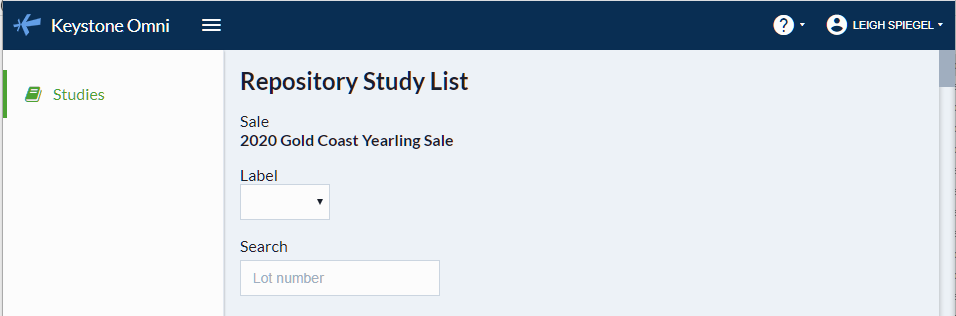
Details will be provided upon registration for repository access. A username is required for viewing and a different username to submit a study.
If you have forgotten your password, Asteris has options online for recovery to the registered email address. Otherwise contact the repository staff via phone or email [email protected]
Magic Millions Repository Terms & Conditions
In order to use our repository systems, you must abide by the terms and conditions.
Technical Information
A modern HTML5 compatible web browser such as Google Chrome, Firefox, Microsoft Edge or Safari is required. Most mobile devices are able to view, however a computer does it better being a more powerful device. High quality screens for diagnostic purposes are recommended.
It is possible, to submit a study from a tablet or phone, but due to limited access to USB ports it’s hard to get the large files into those devices. A computer is definitely recommended.
Submitting a study
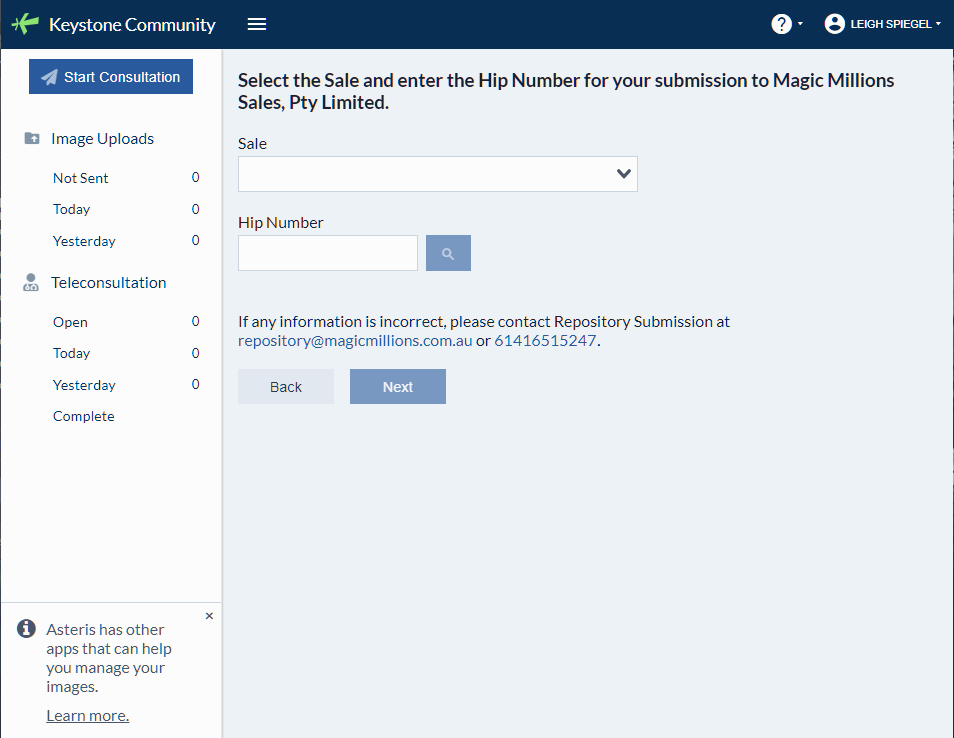
To submit a study online please login to the Keystone Community Website. If you have not submitted X-Rays before you will need to to register. You can queue many studies via the DICOM Service and then submit them as appropriate to each lot.
A study of 36 or more DICOM images are required for a sale. Some buyers from certain countries may require more than 36 shots. We do not accept JPEG images uploads, the quality is not high enough.
If you are using Asteris Keystone at your veterinary practice you may skip this step and find an option in the Asteris Clinic management software to upload instead. For further information please contact Asteris about using this feature.
NOTE: A manual processing fees of $50 per study applies if Magic Millions uploads studies on your behalf from a USB device.
To submit a study via a USB Stick or USB Hard Drive please place each study in it’s own folder/directory named as per the accession number labelling eg: x:\19GPR-0005, x:\19GPT-0012 etc.. assuming X: is the letter of the USB device.
Send your media into this addresses and include a return address and contact number.
Please include a completed copy of our Repository Lodgement Check In Form it will assist us in uploading. Please include the cheque payable to Magic Millions Sales Pty Ltd for processing uploads at $50 per study.
Kylie Adair
Magic Millions
PO Box 5246
GCMC QLD 9726
Labelling
It is important to label your study as accurately and completely as possible. When submitting a set of x-rays please be sure to complete the following in your software.
Accession Number – A combination of the sale code and the lot number in 4 digit format as per the following examples.
Example: 18GPR-0012
Example: 18GPR-0123
Example: 18GPT-1234
Patient Name if named – Horse’s Name followed by apostrophe and the Year of Birth (YOB)
Example: Atlantic Jewel’08
Patient Name if unnamed – Horse’s Dam Name follow by an underscore then Horse’s Sire Name followed by apostrophe and the Year of Birth (YOB)
Example: Regard_FastnetRock’08
Patient ID – The microchip number of the horse
Example: 985100010251805
The name of the veterinarian or clinic, date, sex and brands (where Microchip unavailable) are also required in the study however no specific format is defined.
Overlays
Please export your studies without burnt in overlays on images. Our DICOM viewing software has the option toggle the most relevant tags on/off when viewing. In addition there is a button to view all tags.
Surgery Reports
If a surgery report is submitted it must be in PDF format, please email surgery reports to [email protected] or submit online and notify repository staff. They should be submitted along with the X-Rays where possible and at least 4 days prior to the start of the sale.
Pre-Sale Scoping Videos
In order for a pre-sale video endoscope to be submitted to the repository the examination must be performed on the sales complex prior to the commencement of the sale. The minimum identification of the horse on the video should include: sale name and examination date, Lot number or breeding, examining veterinarian & microchip number. Veterinarians should refer to the EVA guidelines for more information on providing suitable video endoscopes for sales purposes. It is the veterinarians responsibility to upload the videos via Asteris.
Hanging Protocols
Our system is hanging protocol aware and can be customised depending on how effectively the anatomy of the horse can identified during uploading of the study. If you want the viewing vet to be able to adjust the hanging protocol used we recommend you upload your study and match any images which can’t be automatically identified.
Uploading your own studies online allows the submitting vet full control over the process and more accuracy as the automatic options do not always match perfectly.
If you have an X-Ray machine that is new to market or recently updated please encourage your machine vendor to contact Asteris so they can work with the vendor to automate the hanging protocol detection system in their software. It is advisable to submit a sample set of X-Rays before a sale to help eliminate potential problems.
Vendors
Verified vendors may be able to access reports showing viewing logs. This information is not to be shared. Vendors are emailed details from time to time. The details work for all Magic Millions Sales. If you are a vendor and lost the details or did not receive them, please contact [email protected] or enquire at the front desk.
Print outs are available where practical. Print outs are not offered at all sales. We aim to scale back on paper usage, so please get familiar with the online method. Printing is very wasteful as the information is outdated quickly when the next vet views a study.





